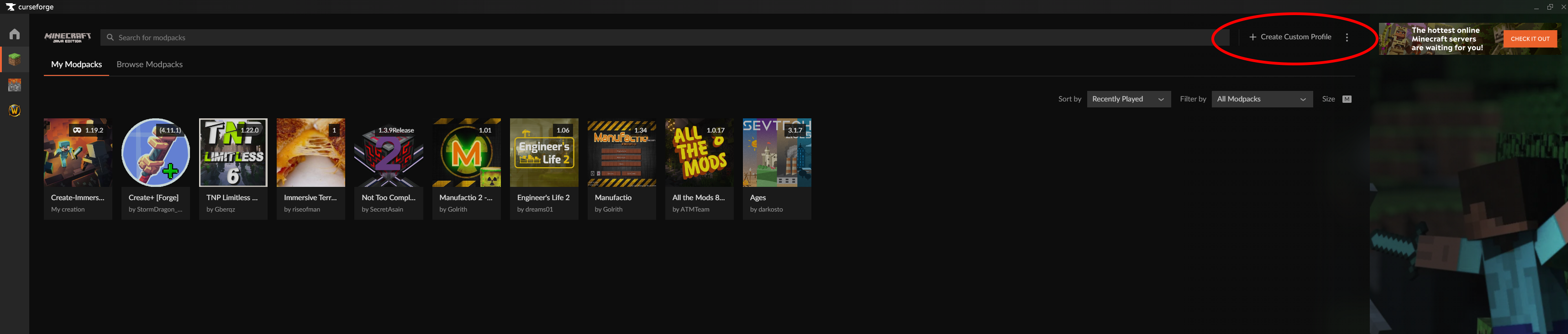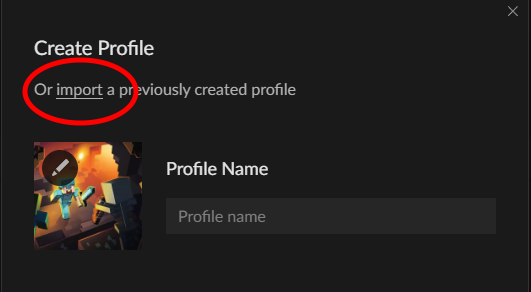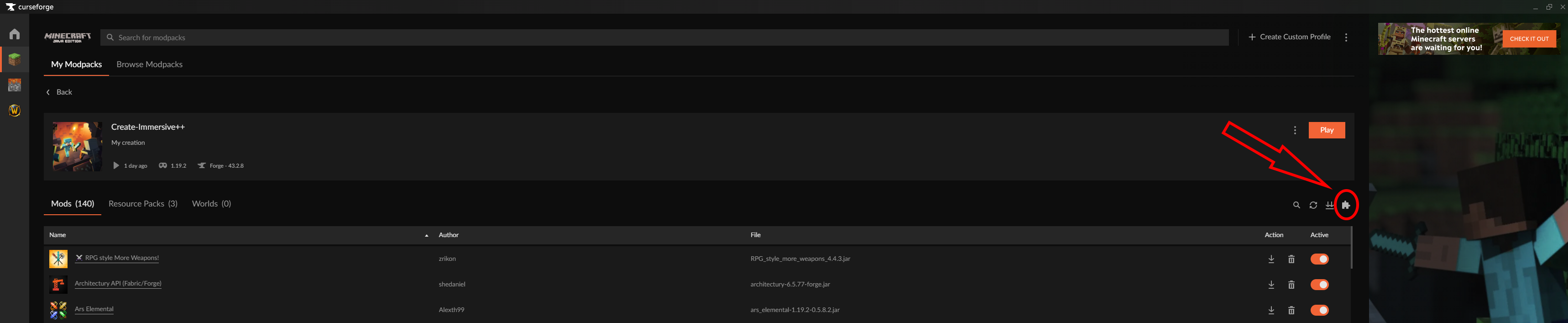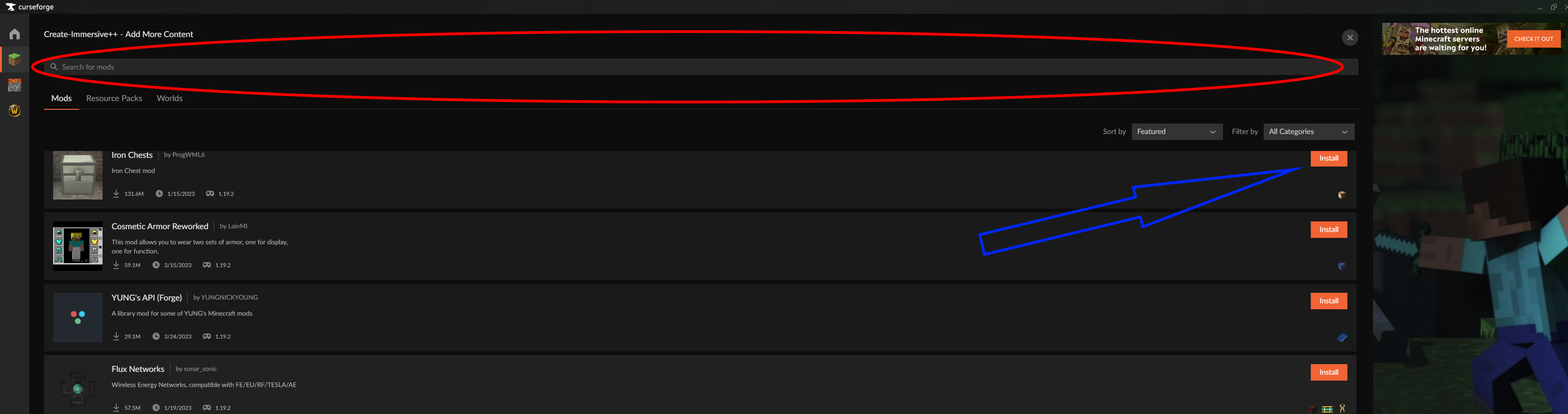Minecraft
From United-Gamers-Austria-WIKI
Minecraft ModPACK Installation
GDLauncher
at the moment best Launcher option
Download: LINK
Curseforge
Download: LINK
Install Modpack
Install MOD
Update MOD´s
- Go to Modpack Profile
- Update "ALL" Mods press the 2arrows (blue)
- Update "ONE" Mod press the arrow at the end of the mod (red)
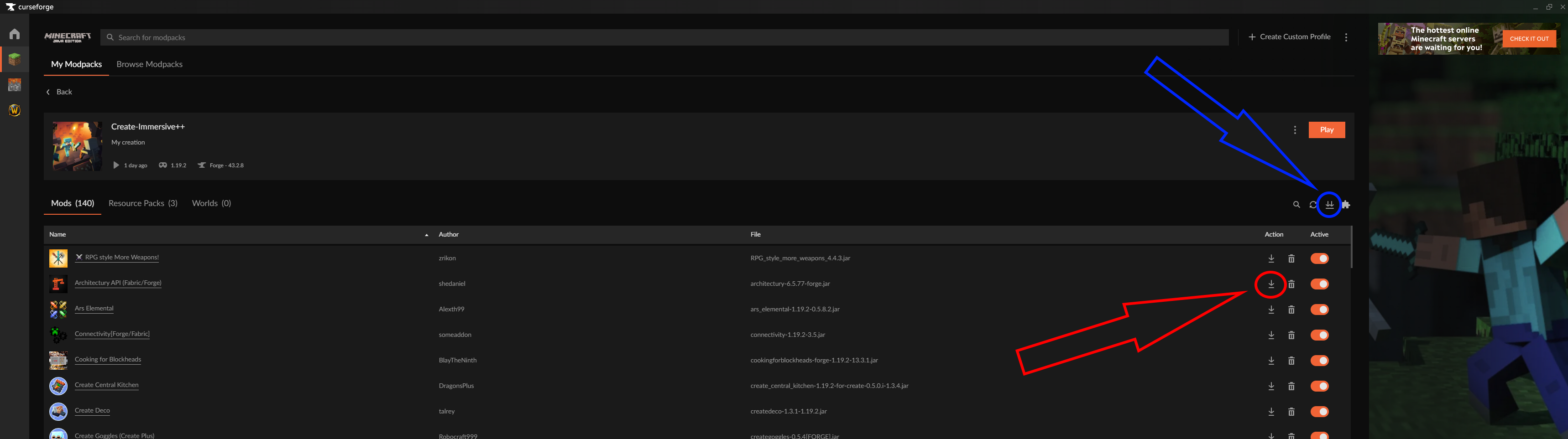
Feed The Beast
Download: LINK